DealDash.com provides plenty of tools to help us in our shopping endeavors. All we have to do is become familiar with what they are and learn how to use them.
In this blog I will explore some of these tools that are available and explain how they can provide a happy shopping experience.
Customer Support
Yes, customer support is a tool that we can use, and it might be the most important one. Perhaps the best thing about DealDash is its superb customer support. DealDash always has and still does make it a top priority.
Some companies actually hide their contact emails or phone numbers and make it extremely difficult to contact them, and that’s really frustrating. However, DealDash does not do that. In fact, DealDash makes it extremely easy to get in touch with a real, live customer service representative.
If we scroll down to the bottom of the Home Page, we will see a big yellow button that says “Contact Support.” If we click that button, a window opens up for us to fill in the subject, our email address, name, username and description of why we want to contact them. This is not the only place we can find this contact information window. If we click on “My Dashboard” at the top right of the Home Page, we will see a list on the left. If we scroll down to the bottom of that list we will see “contact support” again, and if we click on it the same window will appear.
The really awesome thing about this is the speed at which we receive a response. This “contact window” must be monitored really often because it never takes long before a DealDash customer representative responds. In fact, they are always happy to respond and answer any questions we may have.
Browse Categories
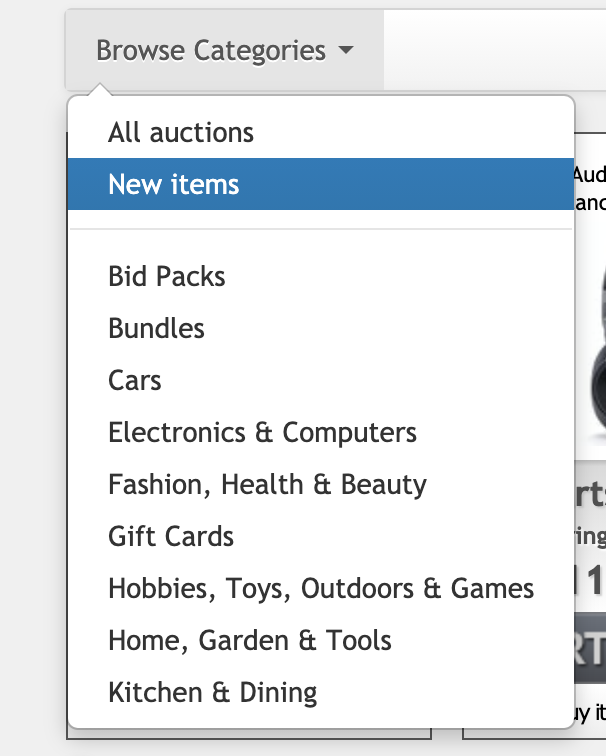
Near the top left of the DealDash Home Page, we see “Browse Categories.” This tool makes it quick and easy to find specific auctions that we are looking for. The categories we see are: All auctions, New items, Bid packs, Bundles, Cars, Electronics & Computers, Fashion/Health & Beauty, Gift Cards, Hobbies/Toys, Outdoors & Games, Home/Garden & Tools, and Kitchen & Dining.
If we look to the upper right of the DealDash Home Page, we will see another tool we can use to quickly find whatever we are looking for. If we click in the blank box next to “Search Auctions” we can type in the auction product we want.
Help/How It Works
At the top of the Home Page we will see several headers. Under “Help” and under “How It Works” we will see basically everything we need to know to get off to a good start when shopping on DealDash. A drop list includes: How it works, How to bid in an auction, Tutorial auction, Tips & Tricks, What is a bid pack? What is “Time as highest bidder”? Promotions, Orders & Shipping, Payments, and House Rules.
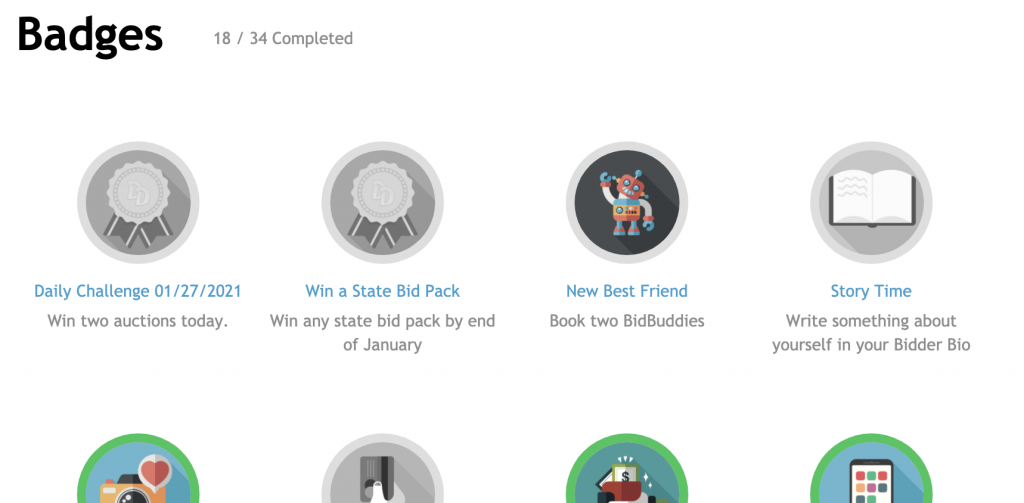
Badges
At the top center of the Home Page, we will also see the header “Badges.” If we forget what the “Daily Challenge” is this is where we can go to find it. We will also see all of the other badges that we have already won, along with the badges that we might have started but did not yet finish.
Winners
Next to the “Badges” header, we will see the “Winners” header. If we click on it, we can see all of the Featured wins within the last 24 hours, which includes the best deals customers won for the fewest number of bids. This is a good tool to use if we want to look for trends of certain auctions selling for the least amount of money.
This is also where we can click on “View all winners.” If we “View all winners” we can see who won the biggest bid packs over the last few hours. This is a tool we can use to avoid competing with another shopper who just won an 8,000 or 2021 bid pack. Most likely we would rather save our bids for another auction.
My Dashboard
The last header on the top right of the DealDash Home Page is “My Dashboard.” This is the tool we can use to find all of the information related to our shopping records. It includes: Badges, Public profile, Buy bids, Buy It Now history, Transaction history, Bidding history, Won auctions, My orders, Redeem gift card, Redeem a coupon, Account details, bookmarked auctions, and of course, Contact support.
By learning how to use all of the tools DealDash has available we can shop with more confidence and have fun at the same time.
This sponsored blog post was submitted by: Barbara L. Sellers. Barbara was compensated by DealDash for this blog post. Blog posts are written by real DealDash customers. The opinions and advice here represent our customers’ views and not those of the company.

