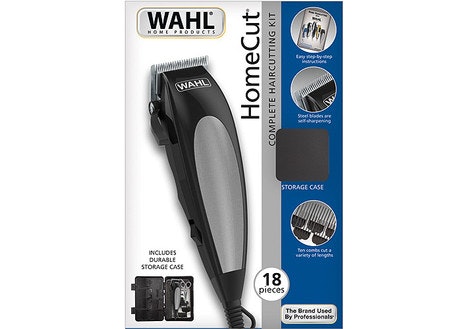Everyone is busy these days, and not a lot of people have excessive downtime to spend at the computer. Here are some tips from DealDash to win auctions while you’re out and about.
With jobs, family obligations, shopping, sports, and more people hardly have the time to relax with a hot cup of coffee in the morning, let alone spend hours at a time watching an auction. Here at DealDash we understand that people have busy lives, and want to make bidding in the auctions easier, faster, and more fun and fair for everyone. Some of the best deals happen on DealDash during regular working hours, and it seems unfair that the average 9-5 worker can’t win more auctions while they’re at work. Well, now they can, with the DealDash app.
According to the Pew Research Center, nearly two-thirds of Americans own a smartphone, and 19% of Americans rely to some degree on a smartphone for accessing online services and information and for staying connected to the world around them. Since smartphone use is so prevalent in the US, it makes sense that DealDash would develop an app so everyone can enjoy entertainment shopping while on-the-go.
So have you downloaded the DealDash app yet? If you’d like to bid on any of the fun and exciting auctions on DealDash the app can help you snag an auction if you’re out and about, at work, at a friend’s house, or you just don’t feel like turning on your desktop or laptop. You can buy bids, bookmark auctions so you can come back to them later, set or remove BidBuddies, and of course bid on auctions! Winning an auction on the DealDash app is just as exciting as winning one at home.
Here is the Android version on Google Play – https://play.google.com/store/apps/details?id=com.dealdash&hl=en
Here is the iOS version in the App store –https://itunes.apple.com/us/app/dealdash/id965782383?mt=8
If you’re one of the 30% or so of Americans that don’t use a smartphone, DealDash still has a solution for you – the BidBuddy! If you see an auction that you are interested in but don’t have time to sit in front of the computer and bid, then you can load up the BidBuddy and he will start bidding for you when the auction begins. You can check in at any time and either add more bids or cancel the ones that you have put in. It’s your choice!
I hope that you have found this article on the DealDash app helpful. If you have any questions about how the DealDash app works then leave a comment down below. Be sure to check out all of the great auctions on DealDash today. Visit DealDash now at this link right here. Good luck and happy bidding everyone!